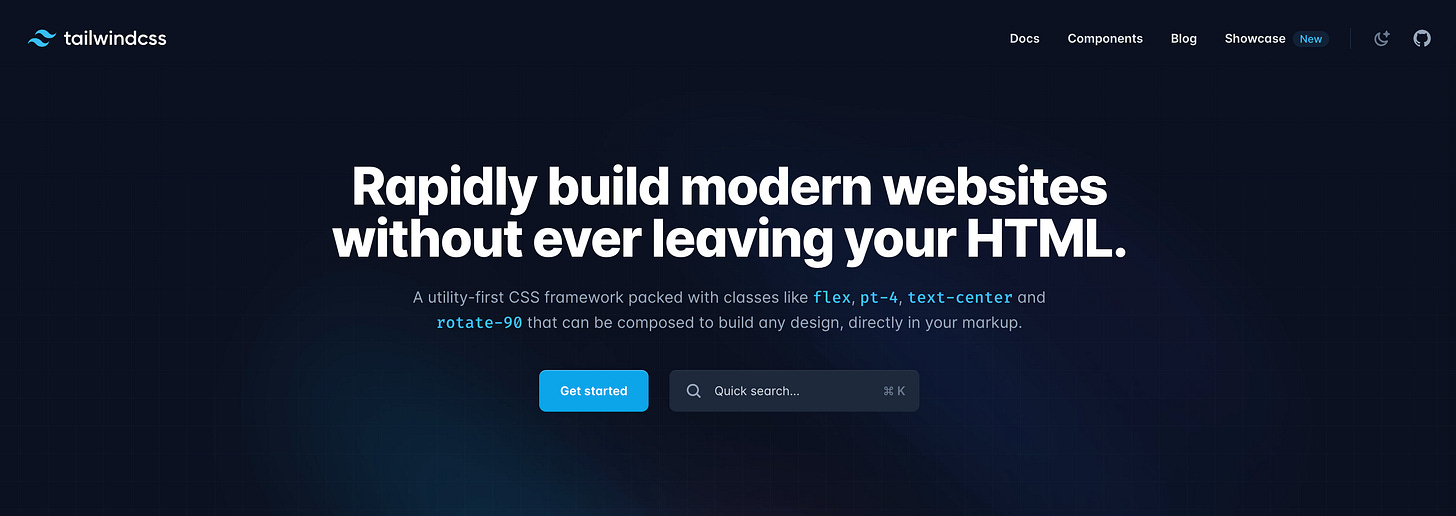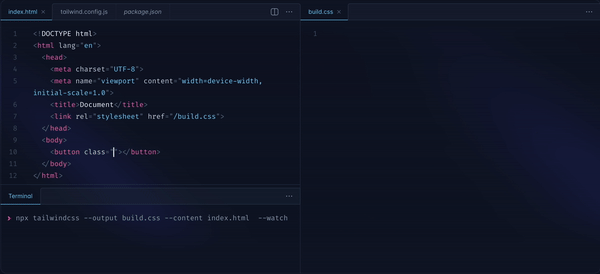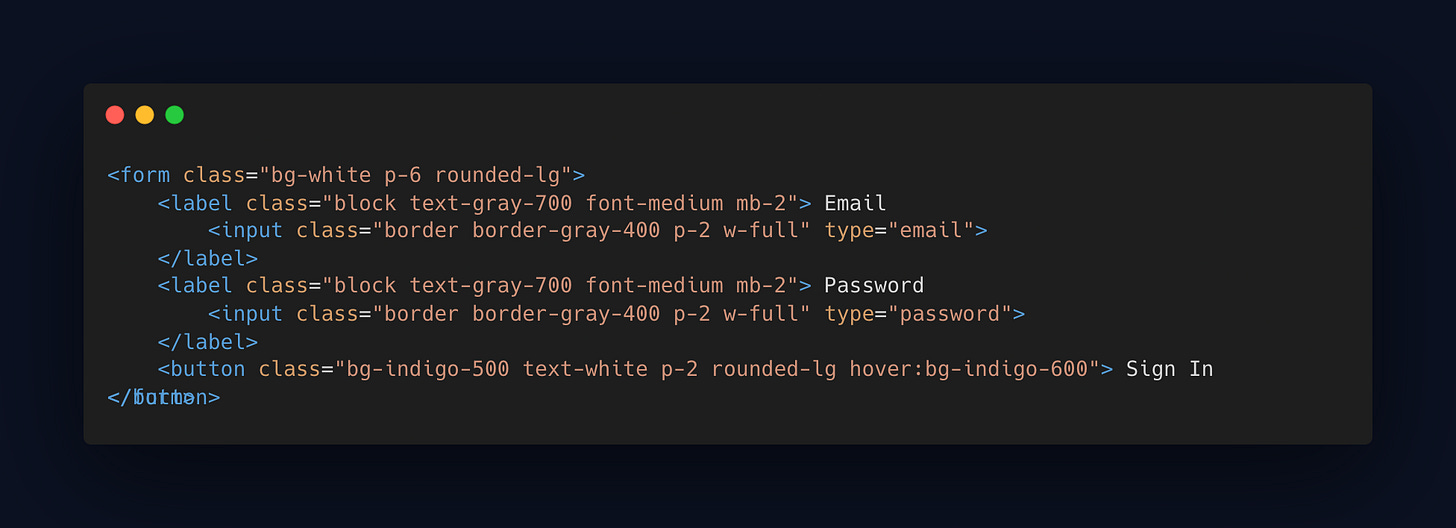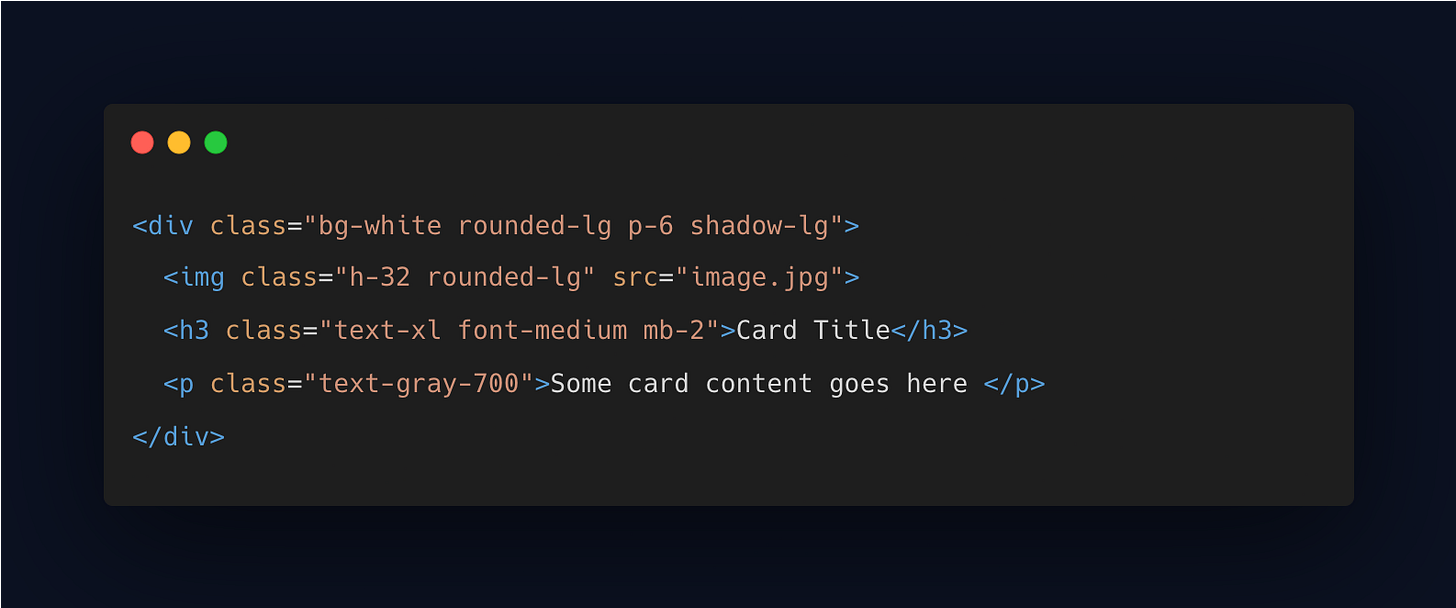Utility-First CSS: A Deep Dive into Tailwind CSS - Pros, Cons, and Use Cases
"Weighing the Pros and Cons: A Developer's Guide to Using Tailwind CSS"

Love Akinlesi
January 18, 2023
4mins read
When it comes to building the front end of a website or web application, one of the most important decisions a developer has to make is which CSS framework or library to use. One option that has been gaining a lot of traction recently is Tailwind CSS. But is it the right choice for your project? In this article, we'll take a deep dive into what Tailwind CSS is, its pros and cons, and some examples of when it might be a good fit (or not). We'll also look at some examples of how to use Tailwind CSS in practice, so you can get a feel for how it works and whether or not it's the right choice for your next project.
First, let's take a look at what Tailwind CSS is. Essentially, it's a utility-first CSS framework. This means that instead of providing a set of pre-defined UI components, it gives you a set of low-level CSS classes that you can use to build your own components. These classes are designed to be composable, so you can easily create complex UI elements by combining multiple classes together. Tailwind CSS also comes with a set of pre-defined design constraints, such as a limited color palette and typography scale, to help ensure a consistent visual style across your project.
One of the main benefits of using Tailwind CSS is that it can help you build a consistent, polished UI much faster than if you were writing all the CSS yourself. Because all the classes are already defined for you, you don't have to spend time figuring out how to style specific elements, you can just apply the appropriate classes and be done with it. Additionally, because Tailwind CSS is built with a utility-first approach, it can be very easy to make changes to your UI by adding or removing classes.
Another benefit of Tailwind CSS is that it can help you write more modular, maintainable CSS. Because you're building your UI using a set of composable classes, it can be much easier to see how different parts of your UI are put together, which can make it easier to make changes or fix bugs down the road. Additionally, because Tailwind CSS has a set of design constraints built-in, it can help ensure that your UI stays consistent and on-brand, even if multiple developers are working on the project.
On the downside, using Tailwind CSS used to result in larger CSS files as all the classes were included in the compiled CSS, whether you use them or not. However, Tailwind CSS now has a purge configuration feature that removes any unused CSS at build time, reducing the size of the CSS file and improving load times for your site or application, especially on slower connections. Additionally, because Tailwind CSS is a utility-first framework, it can be a bit more difficult to create truly custom UI components, as you'll need to write additional CSS to override the default styles.
So when is Tailwind CSS a good fit for your project? If you're working on a project with a tight deadline, or a project that needs a consistent, polished UI but doesn't have a lot of design resources, Tailwind CSS can be a great choice. Additionally, if you're working on a project with a team of developers and want to ensure that the UI stays consistent, Tailwind CSS can be a great choice. However, if you're working on a project that requires a lot of custom UI components, or if you're concerned about load times, Tailwind CSS may not be the best choice.
To give you a better idea of how to use Tailwind CSS in practice, let's take a look at a couple of examples. First, let's say you're building a simple form with a couple of input fields and a submit button. Using Tailwind CSS, you might write something like this:
As you can see, we're using a set of classes provided by Tailwind CSS to style the form and its various elements. The bg-white class sets the background color to white, while the p-6 class adds some padding. The rounded-lg class rounds the corners of the form. Similarly, the border, p-2, w-full, text-gray-700, and font-medium classes are used to style the input fields and labels, and the bg-indigo-500, text-white, p-2, rounded-lg, hover:bg-indigo-600 classes are used to style the submit button.
Now let's say you want to build a custom UI component, like a card. Using Tailwind CSS, you might write something like this:
Here, we're using classes like bg-white, rounded-lg, p-6, shadow-lg, h-32, text-xl, font-medium, mb-2, and text-gray-700 to style the card and its various elements.
As you can see, using Tailwind CSS can make it very easy to build consistent, polished UI quickly. And because all the classes are composable, it's easy to build complex UI elements by combining multiple classes together. However, it's important to weigh the pros and cons before deciding whether or not to use it, and take into account the specific needs of your project. Whether you decide to use Tailwind CSS or not, the most important thing is to make sure you're using the right tool for the job.